I have a PowerShell script that need to check if there is internet connectivity before running the rest of the script. For the example using Test-Connection
if (Test-Connection example.com) {
Write-Host "Connection available"
# do-other things
} else {
Write-Host "No internet connection"
Exit
}
The problem with this approach is if there is no connection it gives this error message:
Testing connection to computer 'example.com' failed: Cannot resolve the | target name. and then the actual message follows No internet connection but the idea was to have it move to the else clause not giving that error message when there no connection.
For example when there is no internet connection the error message No internet connection is printed, that's it, nothing else. How can I achieve this.