This is the screenshot of dialog box where i want to update new date after picked up.
This is what i tried in controller.dart.
class AppointmentController extends GetxController {
String t;
var selectedDate = DateTime.now().obs;
var selectedTime = TimeOfDay.now().obs;
void selectDate() async {
final DateTime pickedDate = await showDatePicker(
context: Get.context,
initialDate: selectedDate.value,
firstDate: DateTime(2018),
lastDate: DateTime(2025),
);
if (pickedDate != null && pickedDate != selectedDate.value) {
selectedDate.value = pickedDate;
}
}
This is what I tried in homepage.dart
Obx(
()=>TextFormField(
onTap:(){
controller.selectDate();
},
initialValue:DateFormat('DD-MM-
yyyy').format(controller.selectedDate.value).toString(),
),