So I have a checkbox and a label, I put them together within a UIView so I can use the checkbox and label as one component later on and for other projects, the thing is I want the view to change size (specifically width) according to the label text length. So far I can only seem to get this. The red part is a UIStackView containing the Checkbox and the label, the blue part is the UIView Class containing the stackView. What can I do to modify the Views size to match the Stackviews size, so if the label gets shorter so will the View. Thanks in advance!
-
Does this answer your question? [How to size a UIStackView depending on its content?](https://stackoverflow.com/questions/36591260/how-to-size-a-uistackview-depending-on-its-content) – Top-Master Jun 21 '22 at 11:36
1 Answers
You need to use constraints. In this instance, you want the UIStackView to have constraint anchors each with a set value of zero for each side of the blue UIView - this will fill the blue UIView with the UIStackView.
Assuming that you will want the checkbox to remain the same size, you can set a width and height constraint, with a leading constraint of 0 to the left edge of the UIStackView.
Lastly, give the label constraints of 0 for the top and bottom edges of the UIStackView, and some number value for the leading and trailing constraints so that is has a bit of padding on either side of it (away from checkbox and right edge).
UIStackView Constraints
stackView.translatesAutoresizingMaskIntoConstraints = false
stackView.topAnchor.constraint(equalTo: blueView.topAnchor, constant: 0).isActive = true
stackView.bottomAnchor.constraint(equalTo: blueView.bottomAnchor, constant: 0).isActive = true
stackView.leadingAnchor.constraint(equalTo: blueView.leadingAnchor, constant: 0).isActive = true
stackView.trailingAnchor.constraint(equalTo: blueView.trailingAnchor, constant: 0).isActive = true
CheckBox Constraints
checkBox.translatesAutoresizingMaskIntoConstraints = false
checkBox.topAnchor.constraint(equalTo: stackView.topAnchor, constant: 0).isActive = true
checkBox.leadingAnchor.constraint(equalTo: stackView.leadingAnchor, constant: 0).isActive = true
checkBox.heightAnchor.constraint(equalToConstant: given_height).isActive = true
checkBox.widthAnchor.constraint(equalToConstant: given_width).isActive = true
Label Constraints
label.translatesAutoresizingMaskIntoConstraints = false
label.topAnchor.constraint(equalTo: stackView.topAnchor, constant: 0).isActive = true
label.bottomAnchor.constraint(equalTo: stackView.bottomAnchor, constant: 0).isActive = true
label.leadingAnchor.constraint(equalTo: checkBox.trailingAnchor, constant: given_space).isActive = true
label.trailingAnchor.constraint(equalTo: stackView.trailingAnchor, constant: 0).isActive = true
In order for the view's height to adjust to the label (if its associated text is longer than one line), then add the following line of code:
label.numberOfLines = 0
Please note that your blueView will also need constraints.
You can find out more about constraints here.
Or if you prefer to use storyboards, you don't have to programatically add the constraints - see this tutorial.
- 420
- 2
- 11
-
Oh great! Thanks for the response, mate! The thing is I need the blueView to change size and "shrink down" to match the redView (stackView) not the stackView to match the blueview ): – Fernando Ivan Perez Ruiz Jan 26 '22 at 15:49
-
Ah nevermind I just did what you told me and changed the hugging priority for the elements within the view! Thanks a lot for your help, mate! – Fernando Ivan Perez Ruiz Jan 26 '22 at 16:45