I use vscode, i think most of us use vscode, vscode is awesome tool but sometime it annoying at same time, it happen to me when i see this pop up when i move to new laptop
I need IntelliSense but not this detail, it block my view many time why i'm typing, how can i disable this? (not disable IntelliSense, just this detail)