I am loading a BM3 file which contains definitions of (geometry and) material information as below:
{
type: "Phong",
opacity: 1,
name: "",
diffuseMap: 0,
color: [
0.254902,
0.2,
0.129412,
],
transparent: false,
specularMap: 1,
specular: [
0.811765,
0.811765,
0.811765,
],
shininessInSpecMap: true,
shininess: 174,
refractionRatioMap: 2,
refractionRatio: 3.35294,
normalMap: 3,
LUTPublications: [
"pot",
],
lightMap: 4,
}
I then am using ThreeJS to create a Mesh object and MeshPhongMaterial. Below are maps in this order: diffuseMap, normalMap, specularMap, refrationRatioMap, lightMap. The MeshPhongMaterial is created using above maps except the lightMap.
If I load this mesh I get below dark image:
If I change the color property to (1,1,1) instead. I get just a brighter orange color, but the pot is still dark.
However if I load this object in another application it looks like this: The pot looks bright. It looks to me as if the metal/steel side of the material is not handled correctly, as this is the case with any other model I tried which has a part that looks like steel. Any idea why the material is rendered dark (while it should be rendered differently/brighter)?