I'm using the DevArt dotConnect for Oracle performance counters in my dev/test environment. By adding Use Performance Monitor=True to my database connection string, I can capture useful information such as number of connections, etc.
However, on my production box, I cannot see the DevArt performance counters in Resource Monitor:
I believe that the performance counters are installed, since they appear in the registry:
...and I imagine that adding Use Performance Monitor=True to my database connection string would cause an error if the relevant DLLs etc. were not present.
What else do I need to do to make the performance counters appear in Resource Monitor?