I have a DialogFragment which consists of three parts, from up to down: the title, the central view which displays all the contents, and the bottom pane which holds the PositiveButton "OK":
public Dialog onCreateDialog(Bundle savedInstanceState)
{
FragmentActivity act = getActivity();
LayoutInflater inflater = act.getLayoutInflater();
AlertDialog.Builder builder = new AlertDialog.Builder(act);
// TITLE:
TextView title = (TextView) inflater.inflate(R.layout.dialog_title, null);
title.setText(R.string.updates);
builder.setCustomTitle(title);
// CENTRAL VIEW:
View view = inflater.inflate(R.layout.dialog_updates, null);
// ... customize it ...
builder.setView(view);
// POSITIVE BUTTON:
builder.setPositiveButton( R.string.ok, new DialogInterface.OnClickListener()
{
@Override
public void onClick(DialogInterface dialog, int which)
{
// something
}
});
}
The stuff that's shown by the central view is downloaded from the web. Initially, when a user pops up the dialog, the View shows just the "Downloading..." message:
When we get an answer, we create a ScrollView and keep adding vertically scrollable Panes to it like so:
(image above shows three such panes added so far)
The result is that the height of the dialog keeps changing, which is visually unpleasant. So I really want to keep the height of the whole Dialog constant, let's say pinned to 3/4 of the height of the screen. Let's do it then:
public void onResume()
{
super.onResume();
Window window = getDialog().getWindow();
Context context = getContext();
if( window!=null && context!=null )
{
DisplayMetrics metrics = context.getResources().getDisplayMetrics();
final float height= metrics.heightPixels;
WindowManager.LayoutParams params = window.getAttributes();
params.width = WindowManager.LayoutParams.WRAP_CONTENT;
params.height = (int)(0.75f*height);
window.setAttributes(params);
}
}
Result:
This does kind of work, as you can see though - it works by enlarging the lower pane with the 'OK' button, rather than the central View.
How to fix this?
EDIT: here's my dialog_title.xml:
<?xml version="1.0" encoding="utf-8"?>
<TextView xmlns:android="http://schemas.android.com/apk/res/android"
android:layout_width="match_parent"
android:layout_height="match_parent"
android:textSize="20sp"
android:gravity="center"
android:padding="10dp"/>