I have tried to document props on vscode with JSDoc multiple times on my custom styled component, but I just can't make it show up in any way.
I have tried with the following syntax:
/**
* @param {boolean} testprop - 20px
*/
export const Text``
export interface TextProps {
/* 20px */ t2?: boolean
}
export const Text<TextProps>``
None of those 2 works so far.
- Is there any way to make it show up when you hover the prop?
- What's best practice for this?