running django locally and with firefox, i login with http://localhost:8000/admin/ and after that i can access http://localhost:8000/myCustomApi successfully.
on insomnia every time i login with http://localhost:8000/admin/ i get {"code": "csrf", "reason": "CSRF cookie not set."} on the response. i tried this but didn't work. is there any tutorial to what should i do?