Hello I've been using mongodb with mongo shell and I keep having the same problem. While the database called Videos exists in MongoDB Compass and I can use it and add data to it, when I try to access it from the mongosh with this command:
Videos.getCollectionNames();
or with this command:
Videos.GBvideos.find();
I keep getting this error:
ReferenceError: Videos is not defined
This happens both with the integrated mongosh (inside the Compass env.) and with the mongosh executable from the installation path.
Any ideas how to get over this error?
I need to use the shell as what I want to do can't be done with the Compass