I'm trying to include a PDF in a document using \includepdf. The problem is that Latex is putting all sites of the pdf on one page of the document (over each other). I'm a bit lost on that one and didn't found any solutions.
\begin{figure}[H]
\includepdf[landscape,pages={1-6}]{Zeichnungen/Motor}
\label{Motor}
\end{figure}