I have the following R notebook:
---
title: "test"
author: "by me"
date: 'last updated: Jan 23, 2022'
output:
html_notebook:
toc: yes
toc_float: yes
number_sections: yes
highlight: haddock
---
# First headline
## Second headline
```{r}
1:5
```
When I click on "preview", it creates an html document that keeps the TOC on the left side (as expected). When I click on "knit to html", it puts the TOC in the main body of the document. It's still a TOC, but at the wrong place. It also doesn't collapse the individual headlines anymore and instead shows the full ToC.
How can I keep the ToC on the left and keep the headlines collapsed per default?