I have a file with a timestamp with time format as 2017-01-20 16:53:05.212 (yyyy-MM-dd HH:mm:ss.SSS).
I have uploaded this file to Azure data lake gen 2 and accessed that file into Azure Databricks.
But when I have executed the below simple query in Databricks notebook.
Time format was getting changed to 2017-01-20T16:53:05.212+0000 (yyyy-MM-dd'T'HH:mm:ssZZZZ).
query:
Select * from dsd_file_temp
I don't want to change my time format.