To minimize cold starts, I've set a minimum instance for my Google Cloud Function. I actually do it with the firebase admin SDK like this:
functions.runWith({ minInstances: 1 })
...but I can see it confirmed in Google Cloud Console:
I'm noticing that after every deployment, I still encounter one cold start. I would have assumed that one instance would be primed and ready for the first request, but that doesn't seem to be the case. For example, here are the logs:
You can see that ~16 hours after deployment, the first request comes in. It's a cold start that takes 8139ms. The next request comes in about another hour later, but there's no cold start and the request takes 556ms, significantly faster than the first request.
So is this the expected behaviour? Do we still encounter one cold start even if minimum instances is set? Should I then be priming the cloud function after every deployment with a dummy request to prevent my users from encountering this first cold start?