Using ggplot2 I need a multi-line annotation that incorporates variable values, commas, a Greek letter, and a superscript. I played with a lot of different ideas I found in this forum for doing this but nothing I tried worked the way I wanted. I finally adopted a "brute force" method shown in the example code below. The last line of the three-line annotation uses bquote (to include a variable value) and plotmath to add the variable units. The annotation text is fine, but it appears in bold font which is different from the first two lines. I've tried adding "fontface = 'plain'" to all three annotate statements but that doesn't change anything. Is there a way to fix this? I do not want to make all three lines bold. Thanks.
annot_test <- function(){
require(ggplot2)
#
# Create some data
#
x <- c(1:10)
y <- c(1:10)
#
# Variables to appear in annotation
#
day1 <- 201
dayn <- 210
station <- c("SU13","SU03","SU05")
thisYrMn <- 4950
#
# Assemble the text for the annotations
#
line1 <- paste("Days: ",day1,"-",dayn,sep="")
line2 <- paste("Stations: ",
station[1],", ",
station[2],", ",
station[3],sep="")
line3 <- bquote(paste("Mean: ", .(thisYrMn),
" (",{mu},"g",~m^{-3},")"))
#
# Create the data frame
#
df <- data.frame(x,y)
#
# Make a simple plot
#
pbase <- ggplot(df, aes(x=x, y=y))
p1 <- pbase + geom_point()
p1 <- p1 + annotate("text",
label=line1,
x=3.0,
y=7.5,
hjust=0,
size=4)
p1 <- p1 + annotate("text",
label=line2,
x=3.0,
y=7.0,
size=4,
hjust=0)
p1 <- p1 + annotate("text",
label=line3,
x=3.0,
y=6.5,
size=4,
hjust=0)
print(p1)
}