I try to get App Check working in my vue.js pwa. Using the latest firebase sdk and by following steps here https://firebase.google.com/docs/app-check/web/recaptcha-provider
My api key (https://console.cloud.google.com/apis/credentials/key..) is not limited to any API restrictions. I did add some Application Restrictions on https tho including my project domains.
Everything works fine till i activate appCheck with recaptcha v3 and i get following console errors:
FirebaseError: [code=unknown]: Fetching auth token failed: AppCheck: Fetch server returned an HTTP error status. HTTP status: 403. (appCheck/fetch-status-error)
Further more the app can't get any firebase data or auth. I tried in several browsers and without any vpn stuff. In my already installed pwa the App Check error occurs but connection to firebase still works..
Without App Check activated it both works without an issue. Also with an App Check debug token the whole thing just works. I don't understand why it breaks firebase connection even if i haven't enabled enforcement.
I appreciate any tips on how to solve this.