I am trying to execute some scripts from our in-house existing framework on the safari browser on Saucelabs. As soon as the application is logged in I get the browser notification to Allow or Don't Allow but I am not able to interact with it.
I tried using all possible suggestions available, but nothing works.
SafariOptions browserOptions = new SafariOptions();
browserOptions.setCapability("platformName", "macOS 10.15");
browserOptions.setCapability("browserVersion", "latest");
Map<String, Object> sauceOptions = new HashMap<>();
Map<String, Object> pref = new HashMap<>();
pref.put("permissions.default.desktop-notification",0);
sauceOptions.put("screenResolution", "1024x768");
sauceOptions.put("customData",pref);
browserOptions.setCapability("sauce:options", sauceOptions);
browserOptions.setCapability("--disable-notifications", true);
How Do I take care of this? Did I miss anything in configurations? Please help. Thanks in advance