I trying to make a script using Mel that uses setObjectPickMask so tried doing this code
if (ObjectPickMask "Surface" == true)
{
setObjectPickMask "Surface" false;
updateObjectSelectionMasks;
updateComponentSelectionMasks;
dR_selTypeChanged("");
}
else if (ObjectPickMask "Surface" == false)
{
setObjectPickMask "Surface" true;
updateObjectSelectionMasks;
updateComponentSelectionMasks;
dR_selTypeChanged("");
}
It didnt work well i never wrote a Mel before. so basically i am trying to do is make a script that makes Mesh Selectable and non Selectable just like the button in the status line but in script form.
Please share your thoughts how can i achieve this and is this possible doing in python?