I'm working on a React project in vscode. I noticed a few days ago that any of my imports that point to a directory with an index.js/jsx file in them cannot be resolved by cmd+clicking on the import or the function name.
I get an error in the bottom right "Unable to open : File is a directory"
I have the following in my jsconfig.json file:
{
"compilerOptions": {
"allowSyntheticDefaultImports": false,
"target": "es2017",
"jsx": "preserve",
"baseUrl": ".",
"paths": {
"@/*": [
"src/*"
]
}
},
"exclude": [
"node_modules",
"**/node_modules",
"dist"
]
}
I've tried:
- Removing the jsconfig entirely
- Various combinations of module import/export patterns
- Various combinations of paths/baseUrl/other options in the jsconfig file
- Disabling all extensions
Nothing seems to work. The only way I get cmd+click to work is if I point my imports directly at the component itself, or directly at the index.js file.
Does anyone have any insights, please? Googling hasn't shone much light on anything. It's not the end of the world as I cmd+t to most things but it sure is annoying. FWIW Webstorm handles the imports without any issues. Cheers.
EDIT: I forgot to mention. For added spiciness, the cmd+click works for a few seconds while vscode loads. Then "something" happens and it starts throwing the error. Other projects seem to be ok.