I'm trying to implement a layout, where the Sliver App Bar has rounded bottom corners when expanded, but when it is collapsed I do not want those rounded corners.
Actual Behaviour:
Expected Behaviour:
Here's my SliverAppBar code:
`SliverAppBar(
systemOverlayStyle: const SystemUiOverlayStyle(
statusBarColor: Color(0xFFE0E64B),
),
backgroundColor: Color(0xFFE0E64B),
expandedHeight: 300.0,
floating: false,
pinned: true,
collapsedHeight: 60.0,
onStretchTrigger: () async {
setState(() {});
},
title: Row(
mainAxisAlignment: MainAxisAlignment.spaceBetween,
children: const [
Text(
'Pokedex',
style: TextStyle(
color: Colors.white,
),
),
Text(
'#025',
style: TextStyle(
color: Colors.white,
),
),
],
),
flexibleSpace: FlexibleSpaceBar(
collapseMode: CollapseMode.parallax,
background: Container(
decoration: const BoxDecoration(
color: Color(0xFFE0E64B),
borderRadius: BorderRadius.only(
bottomLeft: Radius.circular(50.0),
bottomRight: Radius.circular(50.0),
),
),
child: Hero(
tag: 'pokemon_container$index',
child: Column(
children: [
const SizedBox(
height: 120.0,
),
Expanded(
child: ClipRRect(
child: Image.network(
imageUrl,
fit: BoxFit.scaleDown,
),
),
),
const SizedBox(
height: 30.0,
),
],
),
),
),
),
),`