In the Appwrite console, I'm adding a test environment variable to pass into function...
In my function code (NodeJs) index.js, I'm logging out the value of above variable...
I save the code and use the Appwrite CLI (createTag) to push/publish the code.
Then in Appwrite console, I activate the new function then I execute it and I see this in log...
Clearly I'm missing something but I'm searching the Appwrite docs and I don't see it.
What am I doing incorrectly?
Thank you for helping :-)