I would like to convert my excel file into dbf file using python.
sample input file emp.xlsx is as below
I went through the below links and tried.
Convert .csv file into .dbf using Python?
dbf file is created but all the dbf file contents are MEMO only. I need above data as it is in dbf file also. But all are MEMO only. see the below screenshot of output.dbf
I used below python script
import pandas as pd
import dbf
# convert list into string
def list_to_string(mylist):
str1 = ","
return (str1.join(mylist))
# read from xls file
data=pd.read_excel('emp.xlsx')
# convert column name list into string
myheader = list_to_string(data.columns)
# write to csv
data.to_csv('test.csv',index=None,header=True)
# convert csv into dbf with header
dbf.from_csv(csvfile='test.csv', filename='output.dbf',field_names=myheader.split(','), to_disk=True)
test.csv file content open through excel application
id name phone dob
101 Joseph 3883474834 10-12-2020
102 Kaif 5454564644 14-12-2020
103 John 2344553354 17-12-2020
test.csv contents open through notepad
id,name,phone,dob
101,Joseph,3883474834,2020-12-10
102,Kaif,5454564644,2020-12-14
103,John,2344553354,2020-12-17