I am trying to blur the border of the mask for an NSImage in swift and I can't figure out, how to do this. The mask is supposed to be created from a CGMutablePath, so that it can be changed programmatically. This is what it looks like at the moment:
 This is what it is supposed to look like:
This is what it is supposed to look like:
The code for creating the mask with sharp edges is the following:
class MyView: NSView {
override func draw(_ dirtyRect: NSRect) {
let bottomLayer = CALayer()
bottomLayer.bounds = self.bounds
bottomLayer.position = CGPoint(x: self.bounds.size.width/2, y: self.bounds.size.height/2)
bottomLayer.contents = NSImage(named: "bottom.jpg")
bottomLayer.contentsGravity = .resize
self.layer?.addSublayer(bottomLayer)
let path = CGMutablePath()
path.move(to: CGPoint(x: self.bounds.size.width/2, y: self.bounds.size.height/2))
path.addCurve(to: CGPoint(x: 0.5*self.bounds.size.width, y: self.bounds.size.height), control1: CGPoint(x: 0.4*self.bounds.size.width, y: 0), control2: CGPoint(x: 0, y: self.bounds.size.height))
path.addCurve(to: CGPoint(x: self.bounds.size.width/2, y: self.bounds.size.height/2), control1: CGPoint(x: self.bounds.size.width, y: self.bounds.size.height), control2: CGPoint(x: 0.8*self.bounds.size.width, y: 0))
path.closeSubpath()
let maskLayer = CAShapeLayer()
maskLayer.path = path
maskLayer.fillRule = .evenOdd
maskLayer.borderWidth = 20
let topLayer = CALayer()
topLayer.bounds = self.bounds
topLayer.position = CGPoint(x: self.bounds.size.width/2, y: self.bounds.size.height/2)
topLayer.contents = NSImage(named: "top.jpg")
topLayer.contentsGravity = .resize
topLayer.masksToBounds = true
topLayer.mask = maskLayer
self.layer?.addSublayer(topLayer)
}
}
I hope there is a nice solution to this :)
Frederik