Reading through "Head First Android Development", I noticed this issue on page 367.
The code is an implementation of a Fragment, and a couple of life cycle methods are overridden, namely onCreateView and onStart.
onStart() looks like this:
@Override
public void onStart() {
super.onStart();
...
}
whereas onCreateView looks like this:
@Override
public View onCreateView(LayoutInflater inflater, ViewGroup container, Bundle savedInstanceState) {
return inflater.inflate(R.layout.fragment_workout_detail, container, false);
}
Notice that onStart includes a call to the overridden method, via super.onStart(), whereas onCreateView does not call its overridden method.
Why does onStart make the super call, while onCreateView does not?
Also on this page, there is bold text, reading:
You should always call up to the superclass when you implement any fragment lifecycle methods.
If this is the case, then why does the onCreateView method not call up to the superclass?
The page in question is shown below.