I am a medical physics student trying to simulate photon detection - I succeeded (below) but I want to make it better by speeding it up: it currently takes 50 seconds to run and I want it to run in some fraction of that time. I assume someone more knowledgeable in Python could optimize it to complete within less than 10 seconds (without reducing num_photons_detected values). Thank you very much for trying out this little optimization challenge.
from random import seed
from random import random
import random
import matplotlib.pyplot as plt
import numpy as np
rows, cols = (25, 25)
num_photons_detected = [10**3, 10**4, 10**5, 10**6, 10**7]
lesionPercentAboveNoiseLevel = [1, 0.20, 0.10, 0.05]
index_range = np.array([i for i in range(rows)])
for l in range(len(lesionPercentAboveNoiseLevel)):
pixels = np.array([[0.0 for i in range(cols)] for j in range(rows)])
for k in range(len(num_photons_detected)):
random.seed(a=None, version=2)
photons_random_pixel_choice = np.array([random.choice(index_range) for z in range(rows)])
counts = 0
while num_photons_detected[k] > counts:
for i in photons_random_pixel_choice:
photons_random_pixel_choice = np.array([random.choice(index_range) for z in range(rows)]) #further ensures random pixel selection
for j in photons_random_pixel_choice:
pixels[i,j] +=1
counts +=1
plt.imshow(pixels, cmap="gray") #in the resulting images/graphs, x is on the vertical and y on the horizontal
plt.show()