I'm using tailwind, Laravel 8 and Breeze. After installing Breeze I would like to customize (change size, color and text) the log out button but I have no idea how to do that.
Here is the code :
<form method="POST" action="{{ route('logout') }}">
@csrf
<x-dropdown-link :href="route('logout')"
onclick="event.preventDefault();
.closest('form').submit();">
{{ __('Log Out') }}
</x-dropdown-link>
</form>
and the auth.php
Route::post('/logout', [AuthenticatedSessionController::class, 'destroy'])
->middleware('auth')
->name('logout');
Thanks for your help