I have the following set up in my company, and I like to use databrick on my windows machine with Pycharm
- I have a databrick cluster as shown below version 7.3
- Java 8
- Spark in C drive on this path
C:\spark-3.2.0-bin-hadoop3.2\spark-3.2.0-bin-hadoop3.2(but I unset it from SPARK_HOME environment variable) - PyCharm installed
- Conda installed
- pip install -U databricks-connect==7.* (based on run time version that I see in the figure below)
- following configuration information: cluster URL, cluster id, organization ID, databricks token
- I dont know the port number but I am keeping default 15001
Then I use the following command to make the configuration
databricks-connect configure
and then
databricks-connect test
Not working, and pauses here with
The system cannot find the path specified.
I dont know what path I am missing
I played with SPARK_HOME variable, and was throwing following errors which was asking me to unset it.