Background
I havea live component that is basically a form with a couple of text inputs and a submit button.
I have the interface kinda looking the way I want, but there is a problem: I cannot input anything into the text input fields.
And I have no idea why.
Code
As you can see I have 2 text input fields.
My code is the following:
defmodule WebInterface.Live.Window.Main.Authenticate do
@moduledoc """
LiveView subcomponent for the Authenticate page as part of the Main subcomponent.
This subcomponent has the forms for the user's authentication.
"""
use WebInterface, :live_component
alias Elixir.Phoenix.LiveView.Rendered
@spec render(map) :: Rendered.t
def render(assigns) do
~H"""
<div class="header">
<h2>Description</h2>
<p><%= @selected_command.description %></p>
</div>
<div class="body">
<form>
<div class="intro">
<h3>Authentication</h3>
<p>Fill the Cookie and token. Lorem Ipsum.</p>
</div>
<label for="cookie">Cookie: </label>
<input type="text" id="cookie" name="cookie"/>
<label for="token">Token: </label>
<input type="text" id="token" name="token"/>
</form>
<button
phx-click="execute_command"
phx-value-command={@selected_command.id}
>
Save
</button>
</div>
"""
end
end
At first I thought this was happening because I was not using text_input, however, after replacing the <input type="text" id="cookie" name="cookie"/> with it, the same happens.
CSS
After more investigation I found out that the text inputs are not working because of the CSS code:
.hidden {
opacity: 0;
height: 0px;
}
.show {
opacity: 1;
transition: opacity 0.6s linear;
}
Instead, if I use Phoenix's built in CSS classes fade-in and fade-out the issue does not happen.
I do get huge blank spaces in my app though (because the divs are just faded out, they were not removed), which is another issue.
Questions
- Why is my CSS messing the text-input field?
- How can I fix this?