I've imported an *.rds file via data = readRDS("file.rds").
Now I am trying to save the matrices as *.feather files. I tried write_feather("test.feather", data[1986]) which returns Error: x must be a data frame. However, write_feather("test.feather", as.data.frame(data[1986])) and write_feather("test.feather", as.data.frame(as.matrix(data[1986]))) return the same error.
How can I save the data set's subsets as *.feather files?