I am trying to covert an *.rds file in R into a *.feather file for use in Python.
library(feather)
data = readRDS("file.rds")
write_feather(data,"file.feather")
However, I receive the following error:
> write_feather(data,"file.feather")
Error: `x` must be a data frame
How can I turn the *.rds file/matrix into a *.feather file to read with Pandas (or any other Pandas-compatible file that can handle a 24000*24000 matrix)?