I have a simple material on my object like:
THREE.MeshPhysicalMaterial({
roughness:1,
color: 0xffffff,
dithering:true
})
and one simple directional light. Now, i thought the "dithering" would do something like this with the shadows:
However, it doesn't seem to do anything. What does the dithering attribute actually do? Or did i forget to configure something?