I'm trying to use lightpick datepicker on my application. Unfortunately this works when I don't follow standards, and doesn't work when I do.
Blade :
@section('page_script')
<script src="{{ url('js/themeFiles/moment/moment.min.js') }}"></script>
<script src="{{ url('js/themeFiles/lightpick/lightpick.js') }}"></script>
<script src="{{ url('js/custom/datePicker.js') }}"></script>
<script src="{{ url('js/custom/planningStats.js') }}"></script>
@endsection
@section('content')
@include('planning.partials.planningStatsForm')
@endsection
datePicker.js:
var picker = new Lightpick({
field: document.getElementById('ddebut_picker'),
secondField: document.getElementById('dfin_picker'),
repick: true,
lang: 'fr',
singleDate: false,
selectForward: true
});
Error (if I use the above code) :
If I use the script tags inside @section('content') and do no use separate @section('page_script') section then everything works perfectly. But for the current code, it doesn't work. I haven't changed anything in the js, controller, blade or model.