I have a UIViewController as the root of a UINavigationController and I have set the preference for large titles as follows navigationController?.navigationBar.prefersLargeTitles = true
My goal is to align the left of my view to the left of the navigation title but I want to do it dynamically rather than by hard coding values. Here is the desired end result:
I try to retrieve the left or the x position of the navigation bar's title using
let navigationLeftX = navigationController!.navigationBar.layoutMargins.left
I also printed this value out and got the value 8.0
So then I thought, I should set this as the x position of the the view created and it should line up, my code in viewWillAppear:
// Create a demo view
let demoView = UIView()
view.addSubview(demoView)
demoView.backgroundColor = .orange
// Get the current left margin of the nav title
let navigationLeftX = navigationController!.navigationBar.layoutMargins.left
// Add constraints to your view
demoView.translatesAutoresizingMaskIntoConstraints = false
demoView.leadingAnchor.constraint(equalTo: view.leadingAnchor, constant: navigationLeftX).isActive = true
demoView.topAnchor.constraint(equalTo: view.safeAreaLayoutGuide.topAnchor).isActive = true
demoView.widthAnchor.constraint(equalToConstant: 100).isActive = true
demoView.heightAnchor.constraint(equalToConstant: 100).isActive = true
The result is close but still quite off.
If I doubled the margin x value, it seems to align properly
// Get the current left margin of the nav title
let navigationLeftX = navigationController!.navigationBar.layoutMargins.left * 2
So I was just about to conclude that apart from the left margin of 8 points, there was an additional 8 points padding and logically thought, If I set the left margin of the navigation to 0, I should see an 8 points padding so I did:
navigationController!.navigationBar.layoutMargins.left = 0
But to my surprise, it was actually at the left edge of the screen without any padding:
Can anyone explain this behavior and perhaps share the best way to dynamically align a view with the navigation bar title ?
Thanks in advance