Effectively it's documented here https://plotly.com/python/discrete-color/. You are using interface to plotly express
Code below using a different set of colors.
import pandas as pd
import numpy as np
pd.set_option("plotting.backend", "plotly")
df=pd.DataFrame(np.random.rand(100, 12)).cumsum()
color_seq = ['#AA0DFE',
'#3283FE',
'#85660D',
'#782AB6',
'#565656',
'#1C8356',
'#16FF32',
'#F7E1A0',
'#E2E2E2',
'#1CBE4F',
'#C4451C',
'#DEA0FD',
'#FE00FA',
'#325A9B',
'#FEAF16',
'#F8A19F',
'#90AD1C',
'#F6222E',
'#1CFFCE',
'#2ED9FF',
'#B10DA1',
'#C075A6',
'#FC1CBF',
'#B00068',
'#FBE426',
'#FA0087']
df.plot(color_discrete_sequence=color_seq)