I am having a problem in the hiding the input field of DatePicker.I am using this DatePicker from antd. I want to show only the icon and not the input box. When someone clicks on the icon, it should open the calendar.
I tried to set width = 0. but it is looking very ugly
<DatePicker open={openDatePicker} style={{width: '0px}} />
Any suggestion?