I am using openhtmltopdf to generate paginated tables rendering in a pdf document, Below template rendering extra header and footer in an additional page, which shouldn't be, as there are no more rows left.
<html>
<head>
<style>
@page {
size: 400px 350px;
}
table {
width: 100%;
font-size: 16px;
border-collapse: collapse;
/* The magical table pagination property. */
-fs-table-paginate: paginate;
/* Recommended to avoid leaving thead on a page by itself. */
-fs-page-break-min-height: 1.5cm;
}
tr,
thead,
tfoot {
page-break-inside: avoid;
}
td,
th {
padding: 6px;
border: 1px solid gray;
}
tfoot td {
background-color: aqua;
}
thead th {
background-color: coral;
}
</style>
</head>
<body>
<table>
<caption>
<p>This example shows how to use table pagination.</p>
<p>The table header and footer are automatically reproduced on each page.</p>
</caption>
<thead>
<tr>
<th>Title 1</th>
<th>Title 2</th>
</tr>
</thead>
<tbody>
<tr>
<td>Hello</td>
<td>World!</td>
</tr>
<tr>
<td>Hello</td>
<td>World!</td>
</tr>
</tbody>
<tfoot>
<tr>
<td>Footer 1</td>
<td>Footer 2</td>
</tr>
</tfoot>
</table>
</body>
</html>
Here is the output document screenshot for reference.
Can you please help, how to eliminate that rows?
FYI, Here is the sandbox link for quick testing : https://sandbox.openhtmltopdf.com/