I am working on Dynamo for Revit. My code takes sheet numbers and other info, then creates labels and buttons for each IN element with a for loop. The GUI works fine and I have all the elements in place, but how do I tell each individual button to open a different sheet? See screenshot.
I need to understand the workflow, but here is the code of the loop if it helps:
# Create labels and buttons in loop
y = 50
a = 0
for i in res:
# creates section name label
text = str(res[a][0])
text = text[19:]
text = text[:-1]
labelSectionName = Label(Text = text)
labelSectionName.Parent = self
labelSectionName.Location = Point(gridColSecName,y)
labelSectionName.Width = gridWidthSecName
#labelSectionName.Height = 20
# creates sheet number label
text = str(res[a][2])
labelSectionName = Label(Text = text)
labelSectionName.Parent = self
labelSectionName.Location = Point(gridColSheetNum,y)
labelSectionName.Width = 50
# create button for opening sheet
button = Button()
button.Parent = self
button.Text = "Open Sheet"
button.Location = Point(gridColButtSheet,y)
# Register button event
button.Click += self.?????????????????????????????????????
and this is the code for opening the sheet taken from another script
sheet = UnwrapElement(IN[0])
sheet_action=(IN[1])
output = []
if (str(sheet_action) == "Yes"):
uidoc.RequestViewChange(sheet)
output.append("ActiveView set to: " + sheet.Name)
else:
pass
OUT = sheet_action