Background
I have an app in the Google Play store built in Kotlin.
It currently displays a grid that the user draws her password on. Here's a snapshot of the grid as it was previously drawn with the previous default paint.strokeWidth.
The grey lines between the (red) posts are drawn with the following method:
private fun DrawGridLines() {
val paint = Paint()
for (y in 0..numOfCells) {
xCanvas!!.drawLine(
(0 + leftOffset).toFloat(), (y * cellSize + topOffset).toFloat(),
(numOfCells * cellSize + leftOffset).toFloat(),
(y * cellSize + topOffset).toFloat(), paint
)
}
for (x in 0..numOfCells) {
xCanvas!!.drawLine(
(x * cellSize + leftOffset).toFloat(), (0 + topOffset).toFloat(),
(x * cellSize + leftOffset).toFloat(), (numOfCells * cellSize + topOffset).toFloat(),
paint
)
}
}
The Problem
While working on updates to the app I ran it on the emulator and saw the following:
As you can see the gridlines are drawn properly. Very odd since it seems to be drawing partial grid lines. NOTE: I ran this on numerous API versions and they all draw the grid lines this way now.
paint.strokeWidth = 0.0
I added some code to examine the value of paint.strokeWidth but that is additionally odd. It shows that the value of strokeWidth is always 0.0.
You can see that in my logcat output:
The Fix
Yes, I can simply fix this by explicitly setting the value myself.
I added the following line of code to the routine above:
paint.strokeWidth = 5F;
Now it looks like the following:
However, I'd like to know why this has suddenly occurred??
I'd also like to know how it seems to draw "some" of the lines since the value of the strokeWidth is actually 0.0???