I'm coming across an error in the quickstart library of the communications Ui.
In the startCallComposite
private fun startCallComposite() {
val communicationTokenRefreshOptions = CommunicationTokenRefreshOptions({ fetchToken() }, true)
val communicationTokenCredential = CommunicationTokenCredential(communicationTokenRefreshOptions)
// val options = GroupCallOptions(
// this,
// communicationTokenCredential,
// UUID.fromString("GROUP_CALL_ID"),
// "DISPLAY_NAME",
// )
val options = TeamsMeetingOptions(
this,
communicationTokenCredential,
"Meeting link",
"Android Wayne",
)
val callComposite: CallComposite = CallCompositeBuilder().build()
callComposite.setOnErrorHandler { Log.e("setOnErrorHandler", it.errorCode.toString()) }
callComposite.launch(options)
}
I added an errorhandler to find what happened but there doesn't seem to be a cause that returns. Only an error code which is.
2022-01-20 11:13:26.758 15127-15127/com.example.uilibraryquickstart E/setOnErrorHandler: callJoin
I can't find any information on this error. Is there something I need to additionally add?