I have this simple HTML:
<pre class="background">
<table>
<tbody>
<tr><td class="line_no">0</td><td class="code_column"><span class="white">a</span></td></tr><tr><td class="line_no">1</td><td class="code_column"><span class="blue">b</span></td></tr></tbody>
</table>
</pre>
Formatted version for better readability:
<pre class="background">
<table>
<tbody>
<tr>
<td class="line_no">0</td>
<td class="code_column"><span class="white">a</span></td>
</tr>
<tr>
<td class="line_no">1</td>
<td class="code_column"><span class="blue">b</span></td>
</tr>
</tbody>
</table>
</pre>
and this CSS:
<style>
.background
{
font-family:monaco,Consolas,LucidaConsole,monospace;
background-color:#1E1E1E;
overflow:scroll;
}
table
{
color:white;
white-space:pre;
}
.line_no
{
user-select:none;
}
.code_column
{
padding-left:5px;
}
</style>
And the problem is copy behaviour:
When I use user-select: none and copy just a and b then there's additional newline between them which is not good
when I remove user-select: none then copy/paste works fine, but the problem is that I want to disable possibility of copying first column line_no
How can I solve that? preferably without having to add javascript