Here's the config file - C:\wamp64\bin\apache\apache2.4.51\conf\extra\httpd-vhosts.conf
# Virtual Hosts
#
'''
<VirtualHost *:7979>
ServerName localhost
ServerAlias localhost
DocumentRoot "${INSTALL_DIR}/www"
<Directory "${INSTALL_DIR}/www/">
Options +Indexes +Includes +FollowSymLinks +MultiViews
AllowOverride All
Require local
</Directory>
</VirtualHost>
Host's file - C:\Windows\System32\drivers\etc
127.0.0.1 localhost
::1 localhost
I can access my project's fine, it's just on the homepage it's bringing this error.