We are using AutoCompleteExtender in our project and when checking in IE we don't see the full list but just first element. However, same site works just fine in Edge/Chrome. I did poking around and found that the list/dropdown is there but its somehow hiding behind and just one item hight of data is visible. here is how it looks.
IE:
Edge/Chrome:
IE when using element highligher :
Server side code
<ajaxTK:AutoCompleteExtender ID="AutoCompleteExtenderGoToOrder"
TargetControlID="txtGlobalOrderKeywords"
runat="server"
MinimumPrefixLength="3"
CompletionInterval="500"
CompletionSetCount="20"
ServicePath="~/services/dataAjax.asmx"
ServiceMethod="GetGoToOrderList"
UseContextKey="true"
OnClientItemSelected="extenderOrderSelected"
CompletionListCssClass="autocompletegotoorder_completionListElement"
CompletionListItemCssClass="autocompletegotoorder_listItem"
CompletionListHighlightedItemCssClass="autocompletegotoorder_highlightedListItem"
/>
HTML
<DIV id=Header1_divGotoOrder class=gotoOrder>
<SPAN id=Header1_lblGlobalGoToOrder class=topicHeader style="COLOR: white">Order:</SPAN>
<INPUT id=Header1_hdnGlobalOrderID type=hidden name=Header1$hdnGlobalOrderID>
<INPUT id=Header1_txtGlobalOrderKeywords style="WIDTH: 50%" value=metr name=Header1$txtGlobalOrderKeywords autocomplete="off">
<UL id=Header1_AutoCompleteExtenderGoToOrder_completionListElem class=autocompletegotoorder_completionListElement style="WIDTH: 463px; POSITION: absolute; LEFT: 1405px; Z-INDEX: 1000; DISPLAY: none; TOP: 30px; VISIBILITY: hidden"></UL>
</DIV>
CSS
.autocompletegotoorder_completionListElement
{
padding-bottom: 0px;
padding-top: 0px;
padding-right: 0px;
padding-left: 0px;
position: absolute;
z-index: 9999 !important;
visibility: hidden;
margin-left: -1px !important;
margin-top: 0px !important;
background-color: #F1F0F0;
color: windowtext;
border: buttonshadow;
border-color: Black;
border-width: 1px;
border-style: solid;
cursor: 'default';
overflow: auto;
height: 200px;
text-align: left;
list-style-type: none;
}
/* AutoComplete highlighted item */
.autocompletegotoorder_highlightedListItem
{
list-style-type: none;
font-family: Tahoma;
font-size: 11px;
color: White;
text-decoration: none;
background-color: Navy;
cursor: pointer;
cursor: hand;
padding: 0px 0px 0px 3px;
margin: 0px;
text-align: left;
line-height: 20px !important;
}
/* AutoComplete item */
.autocompletegotoorder_listItem
{
line-height: 20px !important;
background-color: #F1F0F0;
padding: 0px 0px 0px 3px;
margin: 0px;
font-family: Tahoma;
font-size: 11px;
color: black;
cursor: default;
text-decoration: none;
text-align: left;
}