As shown in the gif below, the second tap on the purple rectangle does not trigger the animation for the blue rectangle to fade in. Is this a Bug or an obscure Feature?
Thanks for your kind reply!
struct FadeTestView: View {
@State var fade: Bool = false
var body: some View {
VStack{
Rectangle().fill(.blue).frame(width: 100, height: 100, alignment: .center)
.opacity(fade ? 0 : 1)
Button(action: {
withAnimation(.easeInOut(duration: 2)){ fade.toggle() }
}){
Circle().fill(.yellow).frame(width: 50, height: 50, alignment: .center)
}
Rectangle().fill(.purple).frame(width: 50, height: 50, alignment: .center)
.gesture(TapGesture().onEnded{
withAnimation(.easeInOut(duration: 2)){ fade.toggle() }
})
}
}
}