IntelliJ has this nice features with a commit-tab in their IDE, which allows you to see all the changes in all files, and also has the revert-button and a lot of other useful functions that I like.
The thing is that those files are only shown there when they are uncommited and then when I commit they disappear (as they should)
Now I have been working a few weeks on a project, and I have made 5 commits, and after each commit the window is cleared out, so they are no longer present in that window.
Question: If I squeeze all commits into one, with:
git rebase -i HEAD~5
Will that make all of the previous commited files to appear in this window again, so I can clean up and make a push to remote repo?