I have a node app where I'm fetching an excel file from an s3 bucket, and converting the buffer to excel file using the exceljs node library. When I try to open the converted xlsx file, I get a pop-up asking to repair the file as follows :
When I click on Yes and open the file, I get the following error log
<?xml version="1.0" encoding="UTF-8"?>
<recoveryLog xmlns="http://schemas.openxmlformats.org/spreadsheetml/2006/main">
<logFileName>Repair Result to DownloadData.xml</logFileName>
<summary>Errors were detected in file '/Users/Downloads/DownloadData.xlsx'</summary>
<removedRecords summary="Following is a list of removed records:">
<removedRecord>Removed Records: Document Theme from /xl/workbook.xml part (Workbook)</removedRecord>
</removedRecords>
</recoveryLog>
I'm not sure what exactly is causing this error. How do I prevent the repair pop-up?