I'm creating a large scope theme in Huawei Theme Studio and I'm unable to add third-party icons that I would like to customize.
In the Theme Studio, I am in Icon -> Third-Party Icon and Custom.
In the icon folder which is located in ThemeStudio -> workspace -> mytheme -> icons I tried to add for example: com.instagram.android.png, com.amazon.aa.png, com.android.chrome.png, etc.
Unfortunately, none of them showed up in Theme Studio. I'm attaching a screenshot of the message I got when I was trying to upload them.
Next, I tried to upload icons from Huawei, which the large scope theme does not include. These were com.huawei.gameassistant.png and com.huawei.vdrive.png, and these two appeared in the third-party icons.
Am I doing something wrong, or Huawei doesn't support most third-party icons?