I have a strange situation in IIS. I do have ASP.NET projects configured for the IIS, but in one of the projects I simply can't navigate to its subfolders. When I click the > button to the right of the folder name, I get the popup error "Illegal characters in path".
I did check the basic settings and the advanced settings. Neither the Virtual Path has any illegal characters not the Physical Path has any illegal characters. I am a bit a confused, what should I do to resolve the error?
Thank you very much in advance, screen shot is below