I want to test a simple workflow below:
1 Upload a text file to a Data Lake Gen 2 blob container, which triggers Logic Apps Standard
2 The workflow then deletes a table in the same storage account.
The problem is that the table still exists, which is supposed to be deleted.
Refs:
https://learn.microsoft.com/en-us/connectors/azureblob/
https://learn.microsoft.com/en-us/connectors/azuredatalake/
Azure Data Lake Gen 2 - How to opt in to "Multi-protocol access on Azure Data Lake Storage"
Update: Design issues with Connectors of Logic Apps Std
This is confusing from Logic Apps. There are two versions of Blob storage connectors. One supports (in Azure and must use Stateful workflow) Data Lake G2, the other (Built-in connectors) doesn't, but none of them has any information on what is supported or not supported.
Furthermore, the one that supports, ie. in Azure and must use Stateful workflow, uses polling not push notification, which is not the ideal solution.
Stateless workflow with connectors in Azure below, compared the one with stateful Workflow in Built-in