Context
I was able to debug my source generator in VS 2019 by setting the project properties/debug Launch to Roslyn Component, then the target project combo to one of my consuming project:
Now this feature seems to be missing in VS 2022, I can not create a launch profile using the Launch Profile UI with similar settings.
Question
How can I debug Roslyn source generator in Visual Studio 2022?