I want to disable select on my IG when a page item P1_CONDITION meets certain criteria. I hid row action and row selector when condition is met, but if I click on any of the rows, they are still getting selected - custom delete button shows up in the toolbar. How can I disable select conditionally?
I know I can add a condition to the DA that takes care of showing or hiding the custom button but I wanted to disable select altogether. Is that possible?